After making the smart choice of using WordPress for your website, the next crucial decision is selecting the right hosting option. You may have now encountered the different types of web hosting offered by various hosting companies, including shared, VPS, dedicated, and VPN. WordPress hosting is among these options.
Website hosting is an important consideration for any online business. Making the wrong choice can result in a slow website, higher bounce rates, and potential revenue loss.
In this article, we will explore the details of WordPress hosting, discuss the various hosting options, and offer guidance on selecting the ideal host.
Let’s start by defining what WordPress hosting is.
Understanding WordPress Hosting
Definition and Overview
WordPress hosting is a specialized type of web hosting service designed to optimize the performance, security, and ease of managing WordPress websites.
Unlike general web hosting, WordPress hosting plans come with the WordPress content management system (CMS) preinstalled on a web server, ensuring a seamless setup process.
These plans are tailored to meet the unique requirements of WordPress sites, offering optimized environments and tailored features that enhance the overall user experience.
One of the key advantages of WordPress hosting is its ease of use. With WordPress hosting, users can focus on creating content and growing their audience, while the hosting provider handles the technical aspects of maintaining the website.
This includes automated updates to the core WordPress software, ensuring that the website remains secure and up-to-date. Additionally, WordPress hosting plans often come with enhanced security measures, performance optimizations, and expert support, making it a popular choice among website owners.
Types of WordPress Hosting
Shared, VPS, and Dedicated Hosting
When it comes to WordPress hosting, there are several types of plans available, each with its own set of features and benefits. The most common types of WordPress hosting are shared hosting, Virtual Private Server (VPS) hosting, and dedicated hosting.
Shared Hosting: Shared hosting is the most affordable option, where multiple websites share the same physical server and resources.
This type of hosting is suitable for small to medium-sized websites with low to moderate traffic. While it offers cost savings, shared hosting may have limitations in terms of performance and scalability due to the shared nature of the server resources.
VPS Hosting: VPS hosting offers more resources and control than shared hosting, providing a dedicated portion of a physical server solely for your website.
This type of hosting is suitable for growing businesses, high-traffic websites, and those seeking enhanced performance and security. With VPS hosting, you get the benefits of a dedicated environment without the high costs associated with dedicated hosting.
Dedicated Hosting: Dedicated hosting provides an entire server exclusively dedicated to your website, offering unmatched performance, security, and customization possibilities. This type of hosting is suitable for large enterprises, resource-intensive applications, and mission-critical websites.
With dedicated hosting, you have full control over the server environment, allowing for extensive customization and optimization to meet your specific needs.
WordPress hosting refers to web hosting services specifically designed to cater to the needs of WordPress sites.
WordPress hosting refers to web hosting services specifically designed to cater to the needs of WordPress sites. The main difference between WordPress hosting and regular hosting services is that it provides additional features and management tools specifically tailored to the requirements of a WordPress-powered website.
This includes optimized server settings, performance caching, automatic updates, and unique security measures. By using a WordPress-specific hosting solution, you can ensure better speeds, greater scalability, enhanced reliability, and improved security for your site.
benefits offered by WordPress hosting go beyond just the specific technologies available to support your site. Services such as managed support provide 24/7 technical assistance in order to monitor your site’s performance and ensure that any issues are promptly resolved.
Some WordPress hosts offer free domain names or discounts on themes and plugins. All things that can help bring down the cost of an effective online presence. Altogether then, selecting the right WordPress host is essential if you want to make sure that you get the most out of your site’s capabilities while keeping costs low at the same time.
What are the Benefits of WordPress Hosting?
Below are some of the advantages that come with hosting your WordPress site on an environment optimized specifically for WordPress.
1. Ease of Use and Optimization
Setting up a WordPress site is quick and easy with a managed WordPress host. Shared WordPress hosting is a cost-effective option where multiple websites share server resources, making it ideal for individuals and small businesses starting their online presence.
Most hosts offer a guided installation wizard that only requires a few questions to be answered. Once complete, you’ll have a blank WordPress site ready to edit, and the web host will ensure server configurations are optimized for WordPress.
2. Automatic WordPress Updates
If you often delay upgrading your operating system, consider using a managed WordPress hosting service. This service includes automatic updates to your WordPress system and plugins, which helps prevent security breaches.
3. Higher level of Security
WordPress powers over 43% of websites, making it a popular target for attacks. But it can be secure if you follow best practices. Managed WordPress hosting includes automatic updates and security protection to prevent unauthorized access to your site.
4. Higher Website Speeds
Managed WordPress hosting services optimize web servers for WordPress, resulting in better site performance than cheaper shared hosting plans offered by various web hosts. Consider upgrading to managed hosting if your site slows down. Managed hosting often includes speed-boosting features such as image optimization and content delivery networks.
5. Self-Service Tools
Managed WordPress hosting plans offer self-service access to server tools, including cache flushing and setting up staging sites. They also provide automatic support for pushing changes from staging to production.
Managed WordPress Hosting
Benefits and Features
Managed WordPress hosting is a premium type of WordPress hosting that offers a hassle-free experience by taking care of the backend tasks for you. With managed hosting, the web host handles updates, maintenance, security, and backups, allowing you to focus on creating content and growing your audience.
Managed WordPress hosting plans come with a range of benefits and features, including:
- Automated Updates: The core WordPress software is automatically updated, ensuring your website remains secure and up-to-date.
- Enhanced Security: Managed hosting includes daily backups, malware scanning, and other security measures to protect your website from threats.
- Expert Support: Access to support from WordPress specialists who can assist with any issues or questions you may have.
- Preinstalled Plugins and Themes: Many managed hosting plans come with popular plugins and themes preinstalled, saving you time and effort.
- Staging Environments: Test changes to your website in a staging environment before deploying them to the live site.
- Scalability: Managed hosting plans are designed to handle high traffic and growth, ensuring your website can scale as needed.
Managed WordPress hosting is ideal for businesses and individuals who want a hassle-free experience and are willing to pay a premium for the added benefits and features.
It provides peace of mind by ensuring that your website is always running smoothly and securely, allowing you to focus on what matters most – your content and audience.
What’s the Difference Between Web Hosting and WordPress Hosting?
Web hosting is a general category of hosting that alludes to all forms of web services that make websites and other web-based services accessible online.
It is the mechanical function involved in the provisioning of internet servers and storage space needed for websites, as well as the necessary network connections that need to be established to allow the website’s features and functions to be accessed over the internet.
In short, it allows you to put your site on the internet by storing your files on worldwide web servers.
WordPress hosting, on the other hand, is a niche subset of web hosting that specifically focuses solely on providing resources for sites built using WordPress – an open-source content management system (CMS).
This type of managed web host is designed specifically to optimize sites built on WordPress while providing users with additional security benefits such as automatic updates, caching technology, and stricter security protocols than are found with shared web hosting services. WordPress hosting companies offer tailored services specifically for WordPress sites, providing optimized environments and enhanced features.
Clients opting for this type of service will get their own private instance of WordPress, secure access to plugins and themes already installed on their websites, and unlimited bandwidth allowing them to serve up any number of visitors or page views without worrying about running out of room or blowing through their data caps, and 24 /7 support from knowledgeable technicians.
What to Look For in a WordPress Hosting Provider
When selecting a WordPress hosting provider, it’s crucial to consider a range of factors to ensure your website’s success.
Selecting the right WordPress hosting plan is crucial for ensuring your website’s success, as it can impact performance, security, and scalability. Here’s an in-depth look at the key aspects to examine:
- Performance: High-performance hosting is essential for fast loading times and optimal user experiences. Look for providers that offer solid-state drives (SSDs), efficient server configurations, and content delivery networks (CDNs) to enhance website speed.
- Security: Prioritize hosting providers that implement robust security measures, including firewalls, malware scanning, SSL certificates, and regular security updates. A secure hosting environment safeguards your website and user data from potential threats.
- Scalability: As your website grows, your hosting should be able to accommodate increasing traffic and resource demands. Opt for hosting services that offer easy scalability options, such as the ability to upgrade server resources without downtime.
- Uptime: Maximum uptime ensures your website remains accessible to visitors. A reliable hosting provider should offer an uptime guarantee of 99.9% or higher, minimizing the risk of your site going offline.
- Caching: Caching mechanisms, like server-side caching and content caching, enhance website performance by storing static elements. A quality hosting service should support various caching methods to accelerate page loading times.
- Backups: Regular backups are a lifesaver in case of data loss or website issues. Choose a hosting provider that offers automated daily or real-time backups, ensuring your website’s data is always protected and recoverable.
- Free Migrations: If you’re moving an existing WordPress site, a hosting provider that offers free migration services can simplify the transition process significantly, ensuring minimal downtime and a smooth transfer.
- Staging Environment: A staging environment allows you to test changes to your website without affecting the live version. Opt for hosting services that provide a staging area, enabling you to experiment and perfect your site before deploying changes.
- Customer Support: Responsive and knowledgeable customer support is invaluable, especially when technical issues arise. Look for providers that offer 24/7 customer support through various channels, such as live chat, email, and phone.
- Budget: Your budget plays a crucial role in your hosting decision. Compare pricing plans and features offered by different providers to find the best balance between performance, features, and affordability.
The Best WordPress Hosting Providers
Having learned about the different types of hosting available, you may be curious about which companies provide the best value for your money.
These providers offer a range of WordPress hosting services, including shared, managed, VPS, and dedicated hosting options. We have selected three excellent options for you:
1. Nexcess
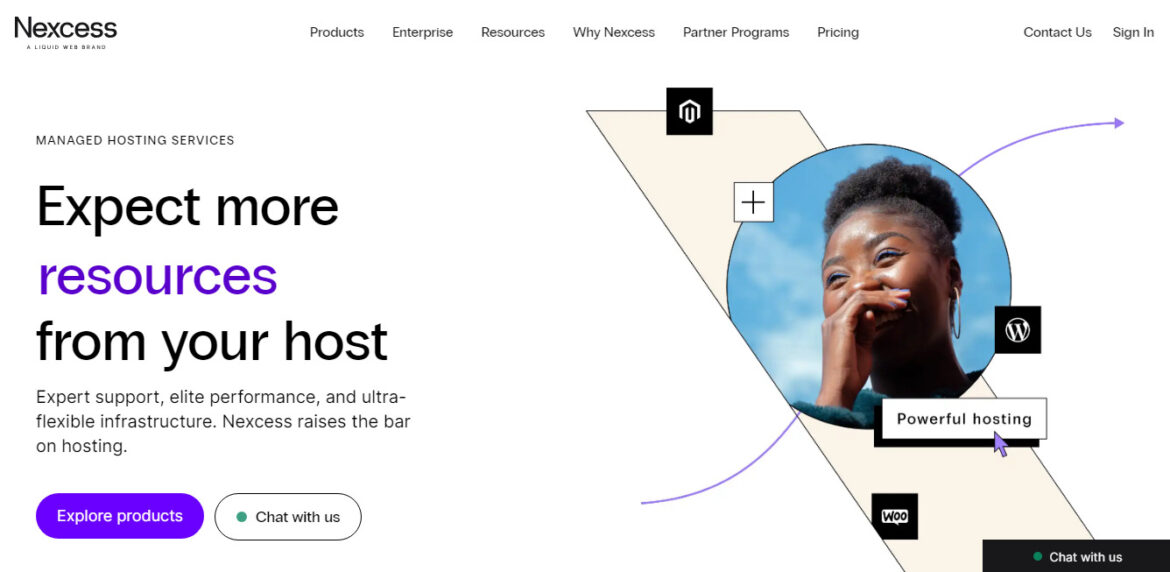
Nexcess provides fully managed WordPress hosting with auto-scaling technology, free SSL certificates, and specialized e-commerce plans for selling products or services. It delivers swift account activation times, feature-packed plans, and dependable web hosting for small and medium businesses.
Nexcess is a powerful host with a range of features that allow businesses to get the best performance out of their websites. With advanced server configuration options, content delivery networks, and automatic backups, Nexcess ensures an optimal experience for both developers and users.
The platform also provides reliable uptime guarantees, 24/7 customer support, and free migrations to make website transitions easy.
2. Bluehost
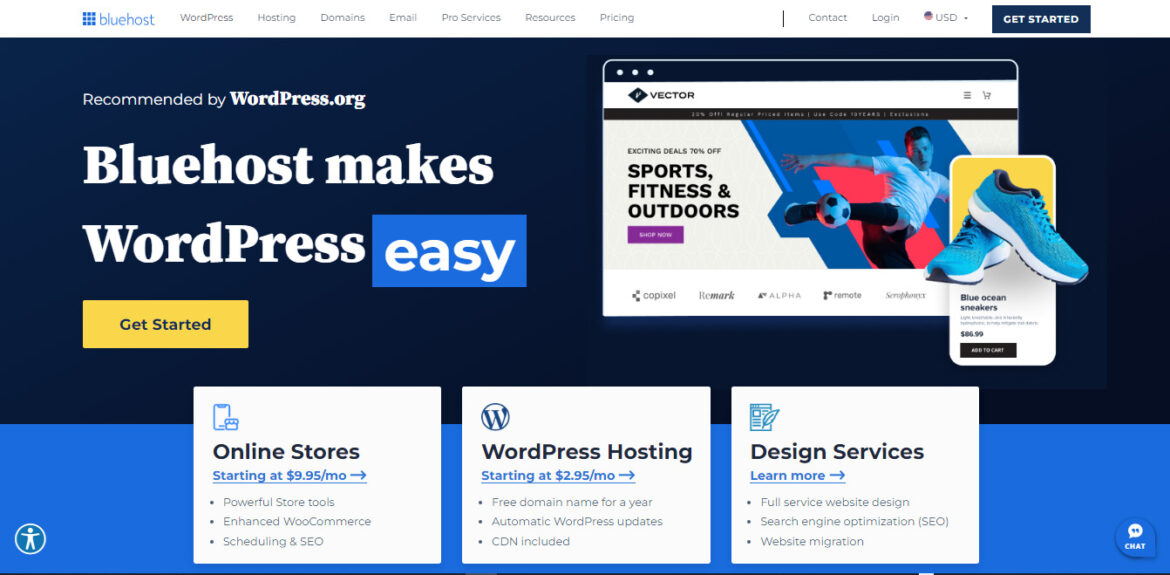
With over 2 million websites currently being powered by Bluehost, this web hosting company offers the ultimate WordPress platform. Crucial components of their services are their dashboards and tools that are tailored to fit with WordPress, allowing for easy 1-click installation as well as a free email, domain name, and FTP.
Bluehost also provides all-in-one commerce solutions that allow users to easily create an online store through WordPress. These robust solutions can be scaled up should the need arise.
All this is backed by their legendary 24/7 support to provide assistance from in-house experts whenever and however needed. If you’re looking for comprehensive WordPress hosting packages then look no further than Bluehost.
3. Dreamhost
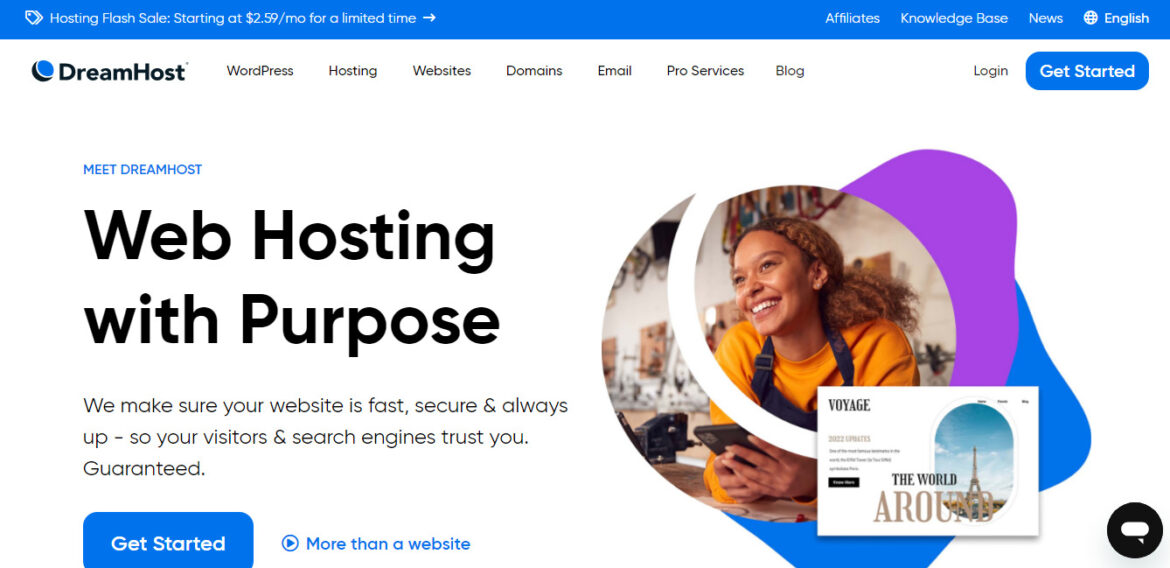
DreamHost has been delivering cloud services and web hosting to the WordPress community for over a decade. DreamHost’s WordPress web hosting provides enhanced security by focusing specifically on the unique threats associated with WordPress.
Their state-of-the-art hosting platforms are designed to offer optimal performance and reliability with every visit or download.
DreamHost contributes to the WordPress community by providing tutorials, blog posts, and support for open-source projects.
They offer several options to meet the needs of both tech novices and experienced developers, enabling them to get the most out of their website without being hindered by subpar hosting.
DreamHost also places an emphasis on customer satisfaction, making sure that its users have complete control over their own servers whenever they please.
They also offer helpful staff who are knowledgeable in WordPress and can provide assistance as needed while managing your server in the background to maintain optimal hardware performance.
4. Cloudways
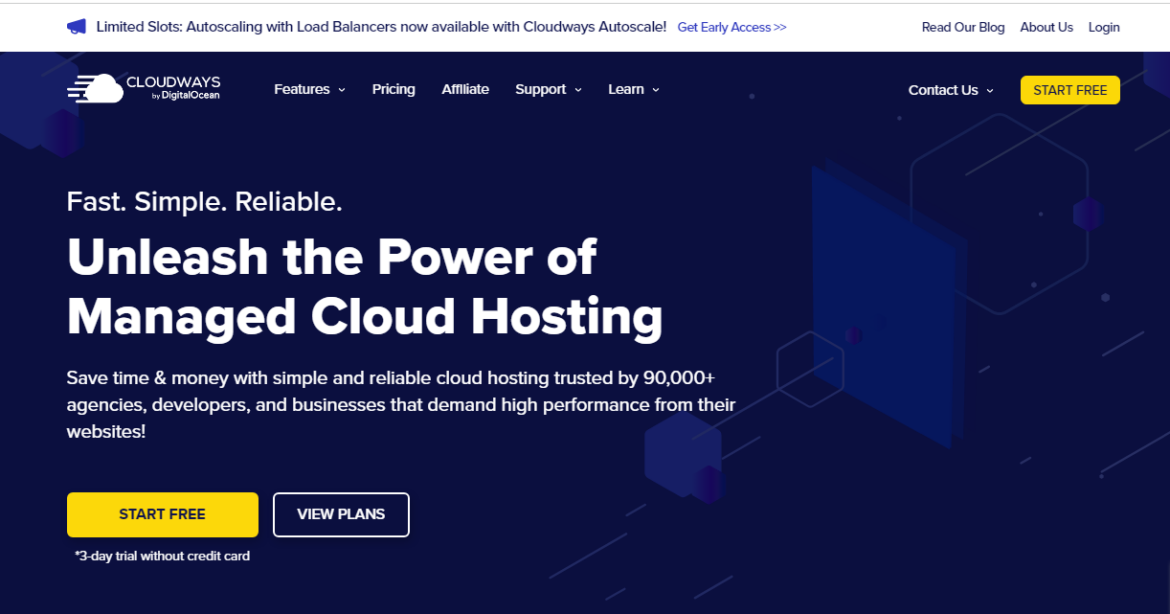
Cloudways offers highly scalable WordPress hosting through its cloud infrastructure. You can tailor your plan by selecting from DigitalOcean, AWS, and Google Cloud, and designating storage size and bandwidth. You can also easily adjust your plan as your website grows, avoiding unnecessary expenses.
Besides flexibility, Cloudways offers features for WordPress users, including auto-scaling RAM, server response time monitoring, PHP libraries installation, CDN implementation, IP blacklisting/whitelisting, and more. It’s a great option for anyone needing a robust and optimized solution at an affordable price point.
5. Kinsta

Kinsta is an optimized web hosting platform for WordPress with advanced security measures, automatic backups, staging environments, and server-level caching.
It offers great performance and scalability for growing websites with lower overage charges compared to WP Engine. The entry-level plan allows up to 25,000 visitors per month.
Kinsta also provides 24/7 customer support and free migrations to make website transitions easy. With the company’s premium plans, you can expect top performance and reliability at a reasonable price.
In Summary: What is WordPress Hosting
WordPress is a content management system used to build sites that allow users to create blogs and websites. They can use custom websites and themes. The free WordPress website builder is one of the most popular free website builders available in the market.
WordPress hosting is a specialized web hosting service tailored for WordPress websites, offering optimized performance, security, and management features. Unlike regular web hosting, WordPress hosting provides automatic updates, enhanced security, and performance optimizations specifically for WordPress sites.
This type of hosting is essential for anyone using WordPress, as it ensures a seamless setup and operation of your website. Managed WordPress hosting adds further value by handling backend tasks, allowing users to focus on content creation and audience growth.
Key considerations when choosing a WordPress hosting provider include performance, security, scalability, and customer support. Overall, WordPress hosting provides a comprehensive solution for maintaining a secure and efficient WordPress site.
FAQs About WordPress Hosting
1. What is WordPress Hosting?
WordPress hosting is a type of web hosting service specifically designed to optimize the performance, security, and management of WordPress websites. These hosting plans come with the WordPress CMS preinstalled, ensuring a seamless setup process and offering features tailored to the needs of WordPress sites.
2. What is the difference between WordPress hosting and regular hosting?
The main difference is that WordPress hosting is optimized specifically for WordPress sites, providing features like automatic updates, enhanced security measures, and performance optimizations. Regular hosting may not offer these WordPress-specific enhancements.
3. Do I need hosting for WordPress?
Yes, hosting is required for WordPress. Whether you choose WordPress-specific hosting or a general web hosting service, you need a hosting provider to store your website’s files and make your site accessible on the internet.
4. What are the benefits of using WordPress hosting?
WordPress hosting offers numerous benefits, including ease of use, automatic updates, enhanced security, improved site speed, and expert support. These features ensure your WordPress site runs smoothly and securely.
5. Is managed WordPress hosting worth it?
Managed WordPress hosting is worth it for those who want a hassle-free experience, as it takes care of backend tasks like updates, security, and backups. This allows you to focus on creating content and growing your audience without worrying about technical aspects.
6. Can I use WordPress hosting for non-WordPress sites?
While technically possible, it is not recommended as WordPress hosting is specifically optimized for WordPress sites. Using it for non-WordPress sites may not provide the same level of performance and support.
7. What should I look for in a WordPress hosting provider?
Key factors to consider include performance, security, scalability, uptime, caching, backups, free migrations, staging environments, customer support, and budget. A reliable provider should offer a balance of these features to ensure your website’s success.


